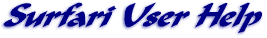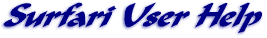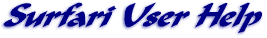
RETURN to the HELP Page
If you need to transfer your information over to
a new computer or are doing the 'delete and re-install' shuffle, the following
will help you get re-connected to SURFARI.NET service.
The simplest way to re-connect your computer to the internet is to use the
"Internet Connection Wizard" (ICW). If you have just re-installed your
software on your computer, the first time you try to run Internet Explore
the ICW will start. If you are re-establishing your settings, open your
Control Panel and open the 'Internet' or 'Internet Options' icon, click on
the 'Connections' tab and there you will find a button for the ICW.
Follow the directions with the ICW, using the below information when asked:
I want to set up my Internet Connection manually, or I want to connect
through a local area newtork (LAN)
I connect through a phone line (unless you are a DSL customer, then you
will want to select 'I connect through a Local Area Network')
Enter the phone number, using the below link to our area dialup map to
assist in deciding which one is local to you
Type your user name (without the @surfari.net) and password
Enter a connection 'name', we recommend SURFARI or SURFARI.NET
Accept the option to set up your Internet Mail now
Enter your full name
Enter your email address (with the @surfari.net)
Enter the pop address of pop.surfari.net
Enter the snmp address of mail.surfari.net
Enter your account name (without the @surfari.net) and password
DO NOT SELECT "Log On Using Secure Authentication"
AREA DIALUP MAP
© Surfari Internet Providers
Page last updated on