
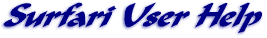
RETURN to the HELP Page

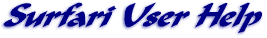
I keep having to enter my password
There are 2 times when entering a password is necessary:
1) When the computer first starts up and you have multiple 'users'
assigned to your computer (or the original user has set up a password for
the computer). This occurs when the computer first boots up with a
name/password box in the middle of the computer screen.
2) If the Dial-Up Networking was not properly installed or configured, it
will not retain the password. This will occur just prior to trying to
establish a modem connection to the internet, and the Dial-Up Networking
dialog box will open (showing the location to be dialed, etc).
If the situation is 2) you need to check your network installation in the
Control Panel in the "Network" icon. If there is no 'Client for Microsoft
Networks' in the Components Window, you'll need to install it. There
should be no other 'Client' listings. You can install it by clicking on
'Add' then 'Client' then 'Add' and once the "Hardware Interface Database"
window closes, select 'Microsoft' as the "Manufacturer" and then 'Client
for Microsoft Networks'. Click ok as many times as it takes to get you
out of all this and your system should re-boot and provide you the ability
to save the password. Once you re-boot and a password screen shows up (as
in 1) above), don't enter anything in the password and just hit
enter...otherwise you'll be stuck in the loop above.
If the situation is 1) then it will be difficult for us to accomodate the
correction, since there are many situations that could cause this. You
might try going to the Control Panel in the "Passwords" icon and changing
the password to nothing (ie. enter your 'old' password and when asked for
new password, don't type anything in ... just click ok). If there are
more than one users assigned to this computer, you'll have to remove them
all before the above will work, again this is located in the Control Panel
in the "Users" icon. Then you need to restart your computer and the
password box shouldn't show up again.
© Surfari Internet Providers
Page last updated on