 Dial-Up Networking Help for Windows XP
Dial-Up Networking Help for Windows XP

 Dial-Up Networking Help for Windows XP
Dial-Up Networking Help for Windows XP

|
Setting Up an XP Network Connection (Dialup) for SURFARI.NET
This is a typical shot of a Windows XP desktop after starting it up. To begin the configuration process, click on the Start button, then click on your Control Panel. 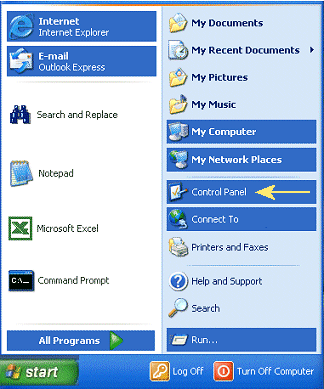
Your screen should look similar to this. |