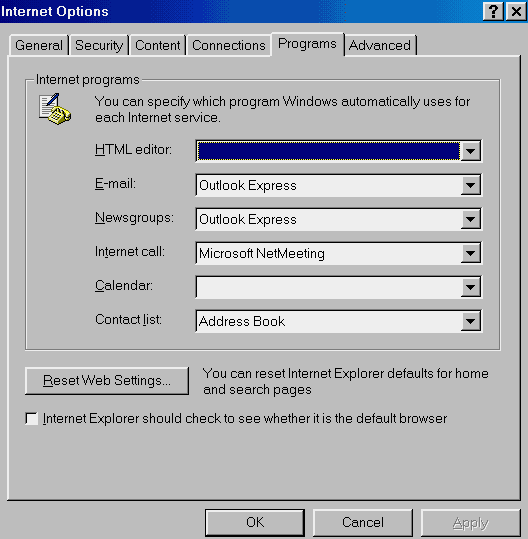You can open the initial Browser screen in Internet Explorer from the menu bar at the top called "Tools" as shown below and to also click on the "Internet Options" to continue.
The first screen that opens is called
"General". Here you can change the default homepage location that
Internet Explorer will use when you push on the "Home" icon on your
toolbar.
On the screen below, you can either verify or change what programs you want to use for your e-mail or newsgroup reader. For support on Surfari.Net, the default of the e-mail program and newsgroup reader should be set to the programs below (Outlook Express).