 Surfari Macintosh - xDSL/Network Setup
Surfari Macintosh - xDSL/Network Setup 
(This Is Only For MAC Operating Systems 8.xx and Greater)
 Surfari Macintosh - xDSL/Network Setup
Surfari Macintosh - xDSL/Network Setup 
|
| 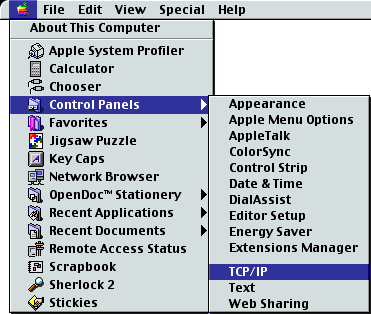
|
Also, on some MAC's (like an iMAC) the option that is shown for "Ethernet" may be worded slighty different such as "On Board Ethernet" - either way, if the entry has the word "Ethernet" in it, this is the one you must choose. |
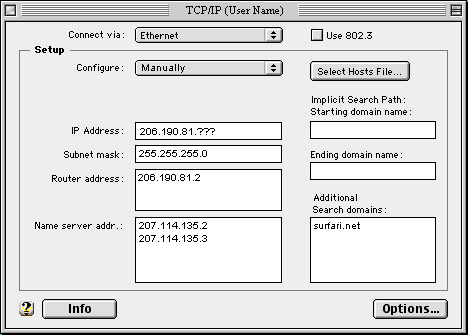
|
If you have any problems with the configuration, please donít hesitate to give Surfari.Net a call:
5 Cities/SLO/Los Osos (805) 473-6525
Santa Maria/Nipomo (805) 929-6160
Other towns in 805 Area Code (800) 994-6525